Printable Invitations & Cards - Which Method and File Type is Best for you?
Posted by Jenn Scholes on

We have received a lot of questions over the years regarding printable files for printing your own invitations and photo cards asking which file type is best. The answer to this question really depends on how you plan to print them or your paper preference. Below you will find a quick list of file type recommendations depending on where and how you are printing.
Another question we receive is what is OUR recommendation or our favorite way to print? The quick, short answer to this is our own cardstock printing option. We print on the very best, premium, professional-grade, super high quality cardstock from the most reputable and trusted professional printers in the industry. The cardstock is heavy, high grade and excellent quality and available in a variety of options such as smooth uncoated, metallic pearl shimmer, or recycled cardstock. The printing time is fast, with shipping even faster. Our customers LOVE our print quality and turnaround time and have for years, so when asked for our preference, we always recommend having us print and ship. It's much less time consuming on your part, so if you are busy and do not want to worry with print files, going to the copy shop, buying your own paper or using your own ink, then our cardstock cards are a perfect solution.
HOWEVER... printing yourself though can at times be a faster and more cost-effective option, depending on your timeframe and quantity needed. We completely understand this which is why we are proud to offer printable versions of almost all of our invitations, thank you cards, Christmas photo cards and announcements. Which brings us back to our recommendations for printing yourself....
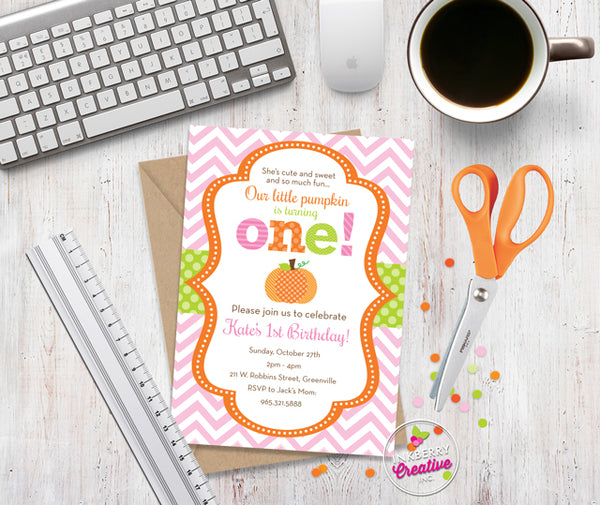
To help you decide what's best for you and your own needs, we have created this quick reference list to help you choose the file type that's right for you. If you still are not sure, feel free to email us anytime with questions before ordering.
For this recommendation list - we are starting with your Preferred Location of Printing:
LOCAL PHOTO LAB
Printing at a photo lab for photo prints in a 5x7 or 4x6 size:
You need a 5x7 or 4x6 JPEG
Examples of photo labs for photo prints where you can pick-up in store are Walgreens, CVS, Walmart, Target and Costco. Note: While the default size of our invitations and photo cards is always 5x7, 4x6 photo prints are significantly lower in cost than 5x7 photo prints.
LOCAL COPY SHOP (such as Office Max, Office Depot or Staples)
Printing with a local copy shop, getting color copies:
You need the 8.5x11 PDF file with 2 set up to a page
These types of copy shop print services prefer a PDF file in the 8.5x11 size with two designs set up on the page. They can print on their standard cardstock, them trim them down for you along with edges with their cutting machines as well.
ONLINE PHOTO/PRINTING COMPANY (such as Walmart or MPIX)
Printing with an online photo company for photo prints OR cardstock cards to be mailed to you with envelopes:
You need a JPEG
You can upload your file through their website and order printed cards with envelopes to be mailed to you.
PRINT AT HOME
Printing at home on 8.5x11 cardstock and cutting them out yourself:
You need the 8.5x11 PDF file with 2 set up on a page.
You need a JPEG or PDF (a SINGLE PDF only, NOT the 2-UP PDF file with 2 set up on the page, since you are printing to cardstock or photo paper that is already cut to size).
NOT PRINTING - SHARING ELECTRONICALLY
Emailing the invitation, texting the invite, or using an e-vite service or posting to social media:
You need a JPEG
What's the best paper to use for printing?
We are also asked regularly from our do-it-yourself customers what type of paper we recommend if printing at home. If you are looking for paper to purchase in an office supply store to print on, you should look for a heavy weight (we like a minimum of 110 lb. but some 100 or 80 lb options available in stores are a nice weight, too) and photo-quality brand. HP, Avery and Neenah all offer nice quality cardstock and/or photo paper that can be found at many office supply stores such as Office Max or Office Depot. Be sure to pay attention to the printer type that's indicated on the packaging - inkjet or laser - and choose whichever type of printer you have. You would not want to print on laser paper with an inkjet printer. You should also look for the finish you prefer - matte or glossy. This usually applies to photo paper only as most cardstock paper in office supply stores usually have a matte finish.
If you are printing with a local copy shop service, they have paper choices for you behind the counter and you would not have to purchase a pack of paper yourself, unless there is a specific type of paper you are wanting that the copy shop does not offer behind the counter. They can show you their standard cardstock (also referred to "cover weight" "cover stock" or just "cover") and you can choose which weight and finish you like the best.
If you are having photo prints made, you usually can choose either glossy or matte, depending on whether you are picking up in the store or having them mailed to your house. Matte vs. glossy is usually a personal preference. Photo prints tend to look more like a "photo" than a more formal invitation and they can easily leave marks and fingerprints or produce a glare in certain types of light. Many people love the high gloss shine and vibrant colors that come with glossy prints, so this is really up to what you like and prefer.
What about envelopes?
Last but not least, going with the digital, printable file option requires that you purchase your envelopes yourself separately. Some photo labs offer envelopes when they see that your prints are invitations or announcements and you can also inquire when picking up your prints if they carry them. If they do not, you can find envelopes at any office supply store, craft store or many color envelope options online. 5x7 invitations and cards require an A7 envelope, which is slightly larger than a 5x7. For 4x6 designs, you should look for 4x6 photo envelopes which are slightly larger than a 4x6.
A few more things to keep in mind...
These are the basics to know about printing yourself instead of having professionally printed invitations & cards made. One thing to note is that there are a lot of factors that come into play when printing yourself so the outcome is not always the same from one printing company or vendor to the next. For example, your monitor shows colors one way, your home inkjet or laser printer may print them another way, and a copy shop or photo lab may produce a slightly different result, too. This has to do with color settings on your computer, the program you are using, your printer, the print vendor's color settings, their machine or equipment's servicing needs, the customer service experience and more. For this reason, we do not have recommendations of specific print vendors, just suggestions and examples, simply because level of service and quality can vary from location to location. One tip is to always do a test print first of just one card, to verify that you like how it's coming out before you print your full quantity. Most vendors and companies locally will allow you to print just one to test it first.
We hope these tips and information will be helpful to you if you are going with our printable options for invitations and cards. Many of these same recommendations can also be made for printing our Printable Party Packages, but we plan to post more tips for party package printing very soon, so stay tuned for that in the near future!
As always, reach out to us any time if you have any questions on printing yourself or our own printing services and we are always happy to help!
- Jenn
Share this post
- 0 comment
- Tags: best cardstock for invitations, cardstock invitations, DIY, DIY party, instant download party invitations, invitation cardstocks, invitation printing, photo invitations, photo print invitations, print your own, printable invitation printing, printable invitations, printable kids party invitations, printable wedding invitations, printables, printing at home, tips and tricks
